




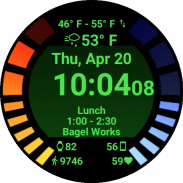

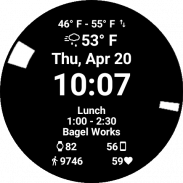
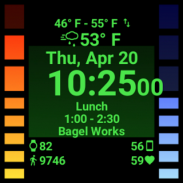

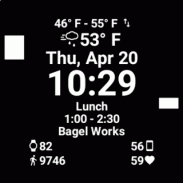
Omega Engine - Watch Face

Descrição de Omega Engine - Watch Face
Feel like the best secret agent while sporting the Omega watch face. You'll be able to leave your phone in your pocket as Omega will tell you every necessary detail you need to get through your day. By knowing your schedule with such details at a moment's glance, your friends might even think you to be a supernatural spy!
Omega is the most complete watch face for your Android Wear device. When fully utilized, Omega will tell you the time, date, weather, battery level of your devices, and your current fitness data. What follows is a list of all of Omega's fully customizable features:
DATE & TIME
- Of course
BATTERY
- Show battery from your watch and/or phone in the battery meters
- Choose the interval at which to poll the battery level of your devices
- Optionally show the exact battery life at the bottom of the screen*
- Use the battery life monitors on the watch face to display approximate battery life (within 10% to 18%)
- Optionally show only the current health block in ambient mode to reduce screen burn-in and brightness
WEATHER
- Omega's handheld app will get current weather information from Dark Sky
- Choose from a variety of details to show: the day's high & low, wind speed & direction, sunrise & sunset*
- Use imperial / metric units
- Note: Requires ACCESS_FINE_LOCATION and INTERNET permission
SCHEDULE
- Omega's wearable app will read the calendars that are on your wear device to determine your next event
- Choose the interval at which to check for new events
- As soon as your current event has ended, Omega will look for the next event
- Choose how long in the future you want to look: check for event in the next 2 hours or the next 1 week
- Note: Requires READ_CALENDAR permission
HEALTH*
- Omega's wearable and/or mobile app will read the Google Fit data from your device
- Choose from a variety of retrieval methods: Google Fit data or sensor data from phone or watch
- Choose the interval at which to update fitness data.
- Note: May require BODY_SENSOR permission
Every one of Omega's features/elements is completely optional and can be modified to your liking, here is what you can do to each element individually:
- Show/hide element*
- Change text size
- Change font
- Text color
- Vertical position*
- Text alignment
- Toggle icon
- Change icon side
*Note: some elements require paid version. Purchase the paid version for only $1.99 for a limited time at https://play.google.com/store/apps/details?id=com.brohkahn.omega
Application Issues
Our goal was to create a complete and fully functional, usable, power efficient watch face. If you do not think that our mission was a success, please send us an email at kevin@broh-kahn.com with your issues and we will get back to you as quickly as possible. If you have an issue with the application, please do not leave a negative review or uninstall the app; contact us and we will do our best to solve your issue within 3 days.
Feature Requests
If you have a small feature request (i.e. configuration change) for this watch face, please send us an email at kevin@broh-kahn.com and your request will be completed within 1 week, guaranteed. Larger requests may take more time. If you would like us to design a new watch face with all the functionality of Omega, please get in touch and we'll work with you to design a well-designed and functional watch face
Notice: Omega only works on Android and Android Wear devices
Sinta-se como o melhor agente secreto ao ostentar o mostrador do relógio Omega. Você vai ser capaz de deixar o seu telefone em seu bolso como Omega irá dizer-lhe todos os detalhes necessários que você precisa para passar o seu dia. Ao conhecer a sua agenda com tais detalhes em vista um momento, seus amigos pode até pensar que você seja um espião sobrenatural!
Omega é o relógio mais completa para o seu dispositivo Android Wear. Quando totalmente utilizada, Omega irá dizer-lhe a hora, data, tempo, nível de bateria de seus dispositivos e seus dados de aptidão atual. O que se segue é uma lista de todos os recursos totalmente personalizáveis de Omega:
DATA HORA
- Claro
BATERIA
- Mostrar bateria do seu relógio e / ou telefone nos medidores de bateria
- Escolha o intervalo em que a sondar o nível da bateria de seus dispositivos
- mostrar Opcionalmente a vida exata da bateria na parte inferior da tela *
- Use os monitores de vida de bateria no mostrador do relógio para exibir vida útil das pilhas (dentro de 10% a 18%)
- mostrar Opcionalmente apenas o bloco de saúde atual no modo de ambiente para reduzir a tela burn-in e brilho
CLIMA
- aplicativo portátil da Omega irá obter informações de tempo atual de Dark Sky
- Escolha entre uma variedade de detalhes para mostrar: o dia de alta e baixa, velocidade do vento e direção, nascer do sol e pôr do sol *
- Use unidades imperiais / métricas
- Nota: Requer ACCESS_FINE_LOCATION e INTERNET permissão
CRONOGRAMA
- aplicativo wearable do Omega irá ler os calendários que estão no seu dispositivo de desgaste para determinar o seu próximo evento
- Escolha o intervalo em que para verificar se há novos eventos
- Assim que o evento atual tenha terminado, Omega vai olhar para o próximo evento
- Escolha o tempo no futuro que você quer olhar: verificar evento nas próximas 2 horas ou a próxima uma semana
- Nota: Requer a permissão READ_CALENDAR
SAÚDE*
- aplicativo wearable e / ou móvel da Omega irá ler os dados do Google Fit partir do seu dispositivo
- Escolha entre uma variedade de métodos de recuperação: dados do Google Fit ou dados do sensor de telefone ou relógio
- Escolha o intervalo em que a atualização de dados de fitness.
- Nota: Pode exigir permissão BODY_SENSOR
Cada uma das características do Omega / elementos é completamente opcional e pode ser modificado ao seu gosto, aqui está o que você pode fazer para cada elemento individualmente:
- Mostrar / esconder elemento *
- Alterar tamanho do texto
- Alterar fonte
- Cor do texto
- Posição vertical*
- alinhamento do texto
- ícone Alternar
lado Alterar ícone -
* Nota: alguns elementos exigem versão paga. Comprar a versão paga para apenas US $ 1,99 por um tempo limitado no https://play.google.com/store/apps/details?id=com.brohkahn.omega
problemas de aplicativos
Nosso objetivo era criar um rosto completo e totalmente funcional, utilizáveis potência relógio eficiente. Se você não pensar que nossa missão foi um sucesso, por favor envie-nos um e-mail em kevin@broh-kahn.com com seus problemas e vamos voltar para você o mais rápido possível. Se você tem um problema com a aplicação, por favor não deixe um comentário negativo ou desinstalar o aplicativo; entre em contato conosco e faremos o nosso melhor para resolver o problema no prazo de 3 dias.
Feature Requests
Se você tem um pequeno pedido de recurso (ou seja, alteração de configuração) para este relógio, por favor, envie-nos um e-mail em kevin@broh-kahn.com e seu pedido será concluída dentro de 1 semana, garantiu. pedidos maiores podem levar mais tempo. Se você gostaria de nos projetar um novo mostrador do relógio com todas as funcionalidades do Omega, favor entrar em contato e vamos trabalhar com você para projetar um relógio bem concebido e funcional
Aviso: Omega só funciona em dispositivos Android Wear e Android
Feel like the best secret agent while sporting the Omega watch face. You'll be able to leave your phone in your pocket as Omega will tell you every necessary detail you need to get through your day. By knowing your schedule with such details at a moment's glance, your friends might even think you to be a supernatural spy!
Omega is the most complete watch face for your Android Wear device. When fully utilized, Omega will tell you the time, date, weather, battery level of your devices, and your current fitness data. What follows is a list of all of Omega's fully customizable features:
DATE & TIME
- Of course
BATTERY
- Show battery from your watch and/or phone in the battery meters
- Choose the interval at which to poll the battery level of your devices
- Optionally show the exact battery life at the bottom of the screen*
- Use the battery life monitors on the watch face to display approximate battery life (within 10% to 18%)
- Optionally show only the current health block in ambient mode to reduce screen burn-in and brightness
WEATHER
- Omega's handheld app will get current weather information from Dark Sky
- Choose from a variety of details to show: the day's high & low, wind speed & direction, sunrise & sunset*
- Use imperial / metric units
- Note: Requires ACCESS_FINE_LOCATION and INTERNET permission
SCHEDULE
- Omega's wearable app will read the calendars that are on your wear device to determine your next event
- Choose the interval at which to check for new events
- As soon as your current event has ended, Omega will look for the next event
- Choose how long in the future you want to look: check for event in the next 2 hours or the next 1 week
- Note: Requires READ_CALENDAR permission
HEALTH*
- Omega's wearable and/or mobile app will read the Google Fit data from your device
- Choose from a variety of retrieval methods: Google Fit data or sensor data from phone or watch
- Choose the interval at which to update fitness data.
- Note: May require BODY_SENSOR permission
Every one of Omega's features/elements is completely optional and can be modified to your liking, here is what you can do to each element individually:
- Show/hide element*
- Change text size
- Change font
- Text color
- Vertical position*
- Text alignment
- Toggle icon
- Change icon side
*Note: some elements require paid version. Purchase the paid version for only $1.99 for a limited time at https://play.google.com/store/apps/details?id=com.brohkahn.omega
Application Issues
Our goal was to create a complete and fully functional, usable, power efficient watch face. If you do not think that our mission was a success, please send us an email at kevin@broh-kahn.com with your issues and we will get back to you as quickly as possible. If you have an issue with the application, please do not leave a negative review or uninstall the app; contact us and we will do our best to solve your issue within 3 days.
Feature Requests
If you have a small feature request (i.e. configuration change) for this watch face, please send us an email at kevin@broh-kahn.com and your request will be completed within 1 week, guaranteed. Larger requests may take more time. If you would like us to design a new watch face with all the functionality of Omega, please get in touch and we'll work with you to design a well-designed and functional watch face
Notice: Omega only works on Android and Android Wear devices

























